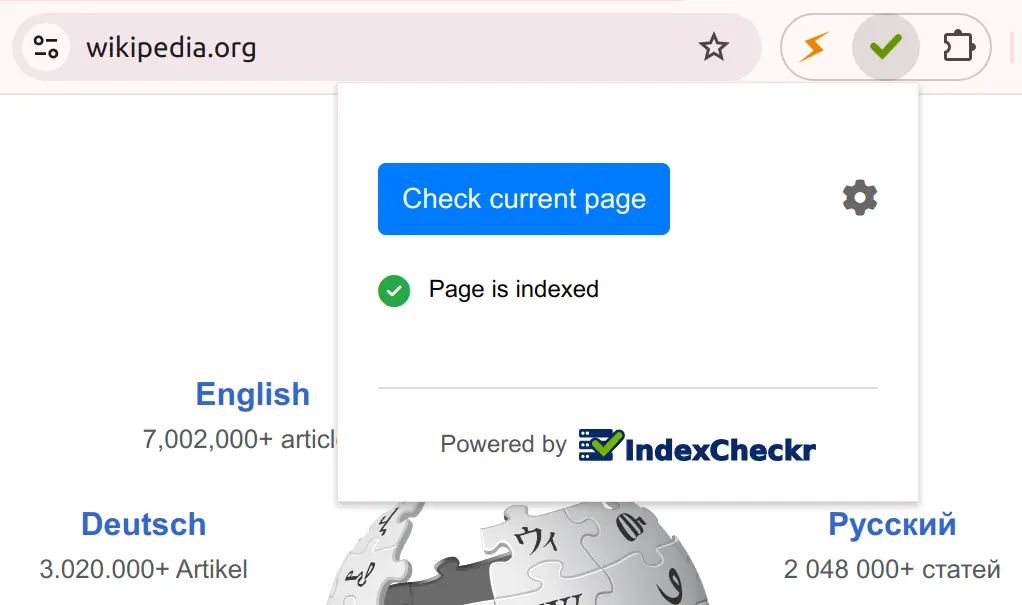Google index checker
The ultimate Bulk Website Index Checker tool for SEOs
to check if URLs are indexed by Google.
Know when your new content gets indexed
Pages may take time to be indexed and are virtually invisible until then. Use IndexCheckr to track when your new content gets indexed.
Monitor your indexed pages for any change
Pages may get deindexed due to inadvertent changes, such as incorrect robot meta tags. This can significantly impact your site. Our index checker tool helps you monitor your pages to prevent such issues.
Check if your backlinks are indexed
Use our backlink index checker to check that your links are indexed. Links on pages that are not indexed have no SEO value. Double check that a page is indexed before placing a link.
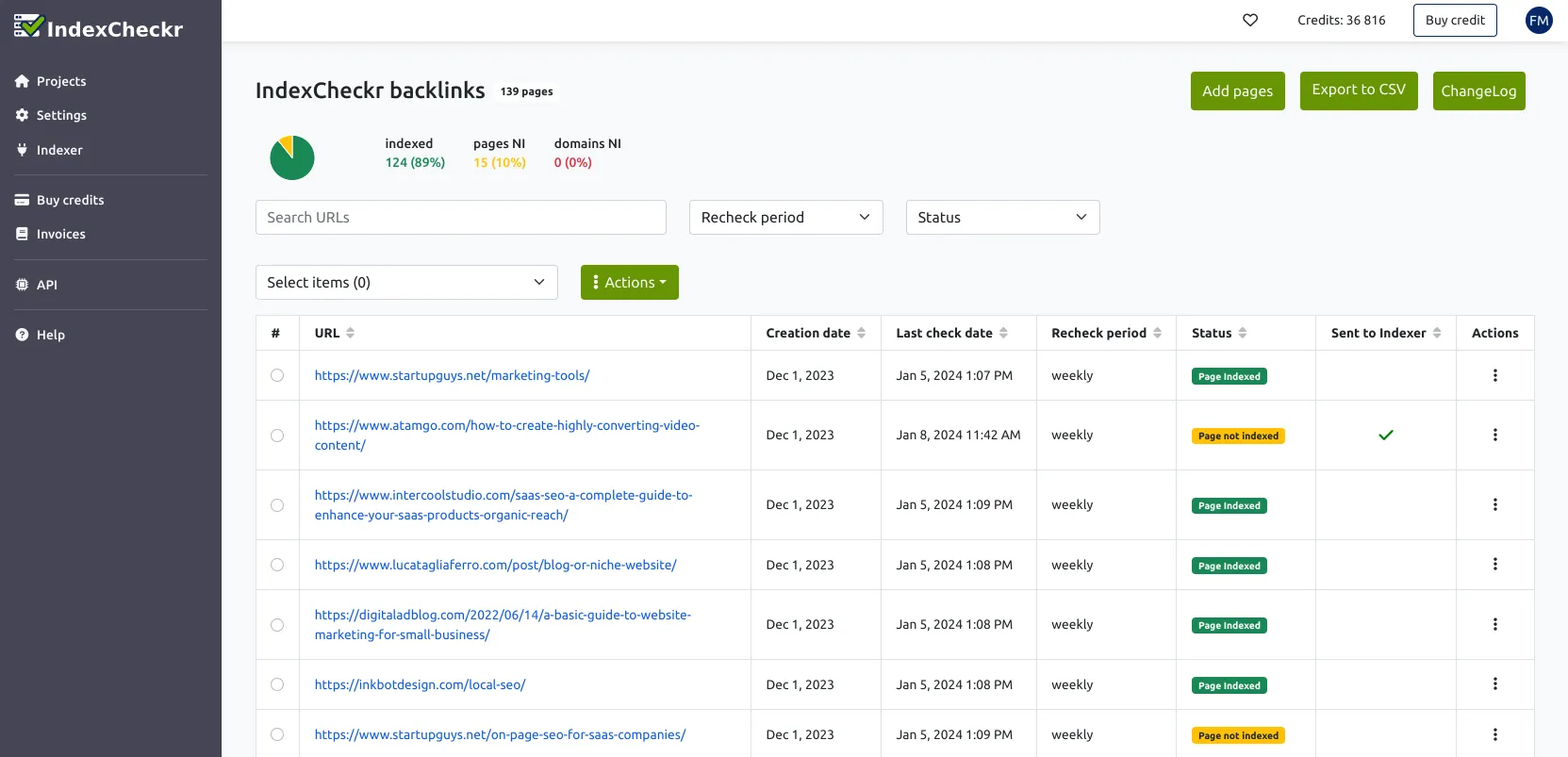

It's a great tool that works incredibly well.
I had issues with Screaming Frog and other tools, while this one gets the job done.
I highly recommend to add IndexCheckr to your SEO toolkit.
Helvijs Smoteks
SEO expert, Founder MarketMeGood
Bulk page checking
Easily check large numbers of pages in bulk by pasting URLs, importing from CSV files, or using XML sitemaps.
Each URL undergoes two different checks for optimal accuracy.

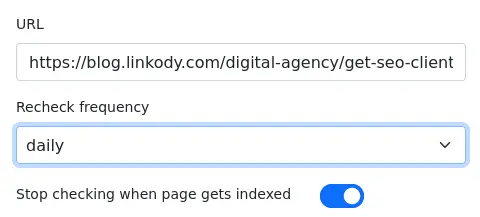
Recurring checks
Set up recurring checks to receive email notifications for any changes.
Proactively monitor your pages to catch de-indexing issues caused by low-quality content or other factors.
Stay in control and protect your site’s performance.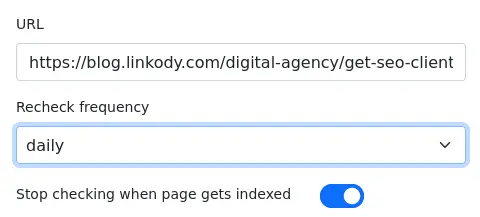
Submit pages for indexing
Connect IndexCheckr to your favorite indexer tool and directly submit non-indexed pages.
You can submit a specific page, or all non-indexed pages of a project with a single click.
We integrate with IndexMeNow, Omega Indexer, SpeedLinks, Links Indexer, Rapid URL Indexer, Sinbyte, Indexzilla and more to come.
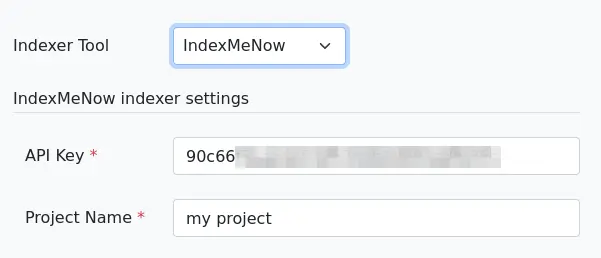
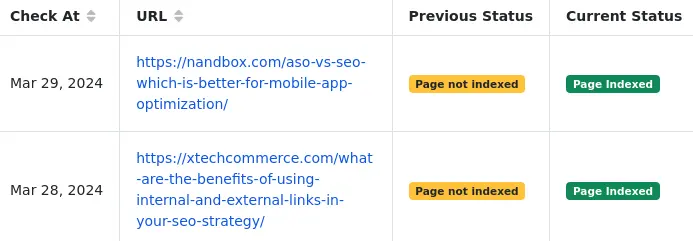
Check history
Keep tabs on your pages' Google indexing status with time-stamped logs.
Our check history lets you track when your pages are indexed, showing how long it took, or if they are de-indexed, helping you identify potential content quality issues.
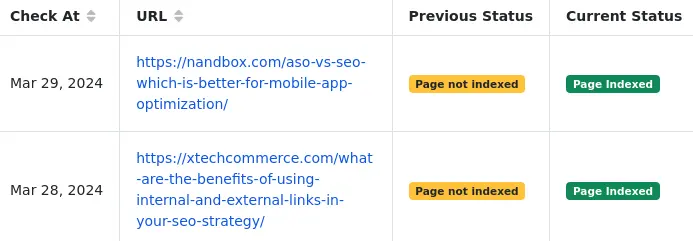
Export all data
Export all your account data to CSV, including:
- Global statistics across all projects, perfect for presentations.
- All pages within a project, complete with status, date added, last check, and more.
- All non-indexed pages, ideal for sharing with your content team to improve.
- A specific set of pages selected manually.
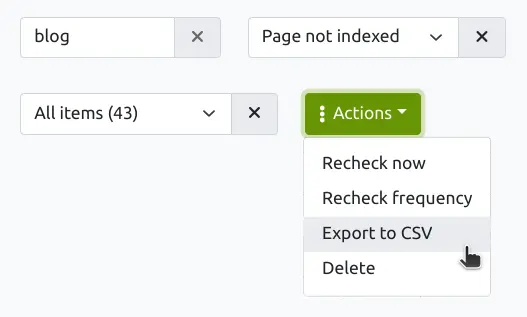
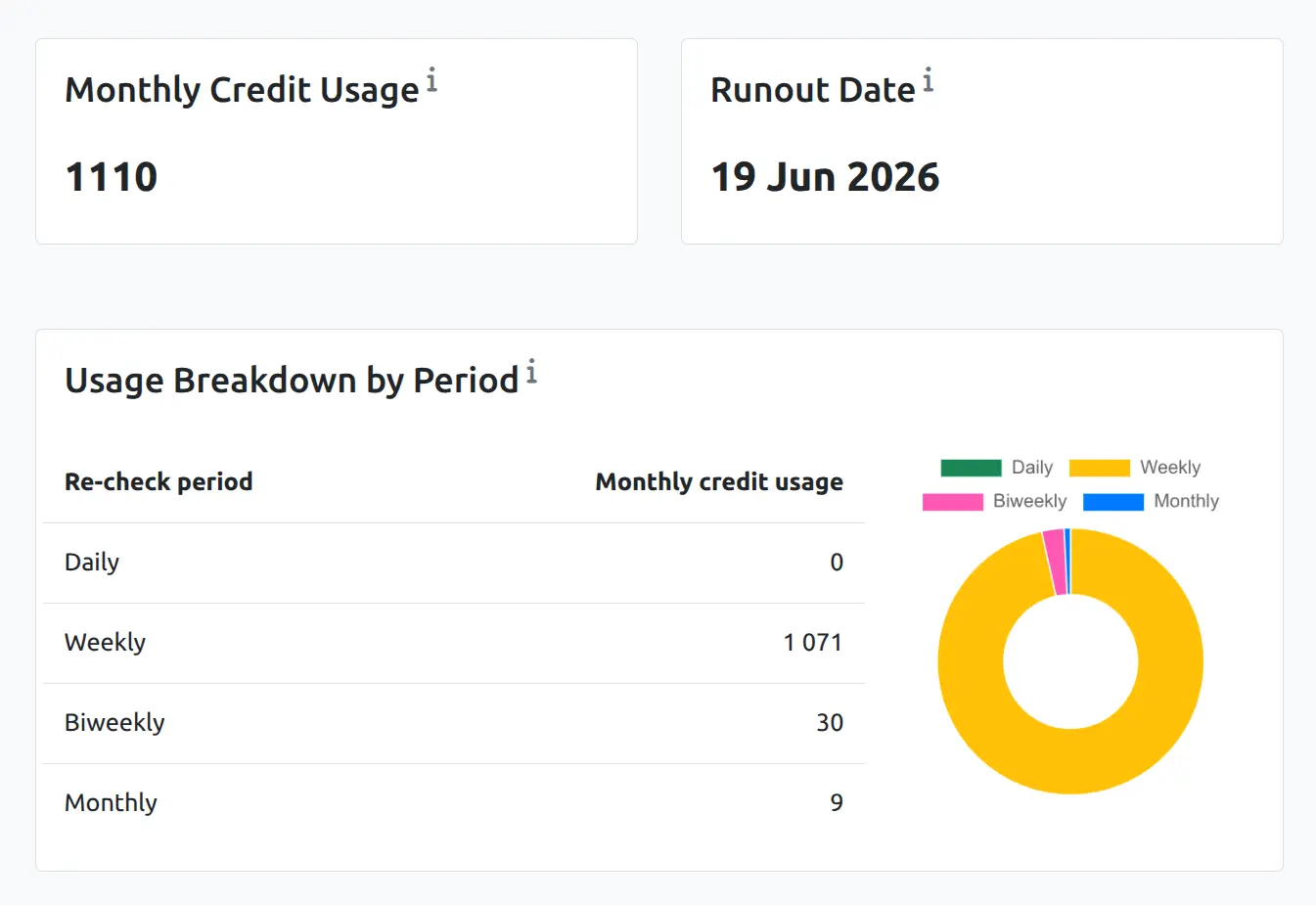
Track your credit consumption with precision
Stay in control when setting up recurring checks. The Usage report gives you a clear, visual view of how your credits are used.
- Monthly credit usage overview
- Breakdown by recheck frequency (daily, weekly…)
- Breakdown by project
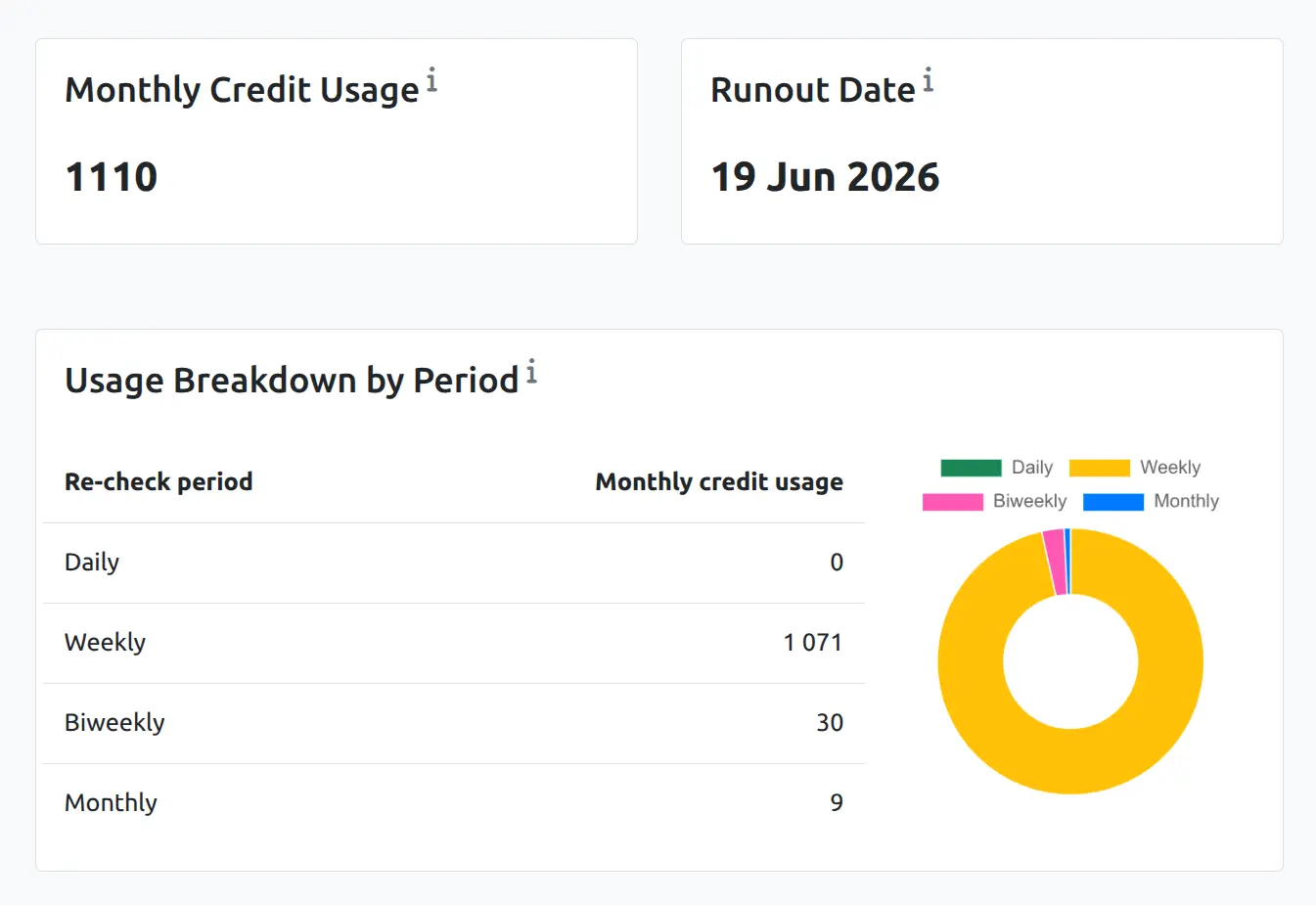
Hear it from our customers
Pricing
- 2 000 credits
- $0.0075 per check
- 10 000 credits
- $0.0040 per check
- 50 000 credits
- $0.0025 per check
- 200 000 credits
- $0.0015 per check
- 500 000 credits
- $0.0014 per check
- 1 000 000 credits
- $0.0013 per check